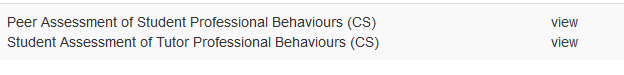This article will explain how to complete a Phase I Clinical Skills or PBL Peer Appraisal in OpenCampus.
Traditionally, medical education has been focused primarily on medical knowledge and skills. More recently, there has been increased emphasis on other attributes that are crucial for professionals. These include skills of self-critique and self-awareness which are often difficult to observe or assess in a typical educational environment. Thus, students are often the best source of the information in terms of their ability to critique and assess their own competence and skills, and to plan accordingly.
It is also the case that students may be more aware of each others’ strengths and weaknesses in certain areas (such as effective team working or study skills) since they may see much more of each other than the tutors. This is the basic reason why reflective exercises that Hull York Medical School students are asked to do include reflective essays and peer appraisals. It is also the case that doctors are expected to honestly appraise their colleagues throughout their career. Thus, this is a skill that HYMS should help students develop and that should be started early in medical training. Students can consequently become comfortable in appraising their peers constructively, as well as being able to take on board feedback and use it to improve.
It is important to remember that everyone can improve. Simply giving glowing positive feedback does not help guide improvement. In fact there is some evidence that only providing praise can result in students deteriorating in performance and knowledge, as well as students developing a fear of failure and an unwillingness to explore learning needs (Dweck, 1999). * If someone clearly could use some work on developing in an area, it is far more helpful to tell them than to gloss over it. If someone is good, the question that should be asked is; ‘how can I be even better?’. Of course, all feedback should be offered and received in the spirit of being helpful and professional.
Keep in mind that this is an appraisal, not an assessment. You should consider seriously how you think the rest of your group members are doing on the list of behaviours, so as to help them improve. It is important to be honest and constructive. It is unlikely that everyone in your group is ‘excellent’. You might expect most people to be ‘satisfactory’, but again, without specific feedback, it is difficult to plan any actions to become even better in the future.
You should be prepared to give “borderline” or “unsatisfactory” marks if you feel that there is an important area on which they could concentrate profitably. The form will require you to give written comments as well, and you should be prepared to give concrete, constructive feedback on areas for improvement, as well as comments about areas of progression or excellence. Keep in mind that these forms are used for formative feedback, not for summative assessment.
You will also be asked to do a self-assessment. Consider honestly how you think you are doing, keeping in mind what is expected of medical students in terms of professional behaviour.
The results of the exercise will be collated and each student will receive a anonymous summary at the one-to-one meetings. This along with several other sources of information will form the basis of a discussion leading to some agreed areas to work on for improvement.
To complete a Clinical Skills or PBL Peer Appraisal please see the below simple steps.
- To access OpenCampus in your browser navigate to the following link; https://opencampus.hyms.ac.uk.
- Authentication is via HYMS Office 365 account details. Enter your HYMS email address (in the format hyxxxx@hyms.ac.uk).Then enter your HYMS password.
- From the OpenCampus menu select peer review. This will take you to your peer review page where you will see all the outstanding forms you need to complete. The status filter on the page will be set to action required by default.
- Select edit next to the peer review form you wish to complete. This will open the form. In this example, we will complete a Peer Assessment of Student Professional Behaviours form.
- At the top of the form you will see a photo of the peer you are providing feedback on. Complete the form by grading your peer against the specified criteria.
You will need to do this for all members of your group. Once you have completed the form it will be removed from your action required list.
- Now complete the Self Assessment of Student Professional Behaviours form and the Student Assessment of Tutor Professional Behaviours form.
To complete the process, click on the submit button. This will now be marked within your portfolio as complete and the feedback from your peers will be released to you. You will be able to access this from the top of the Tutor Assessment of Student Professional Behaviours form.