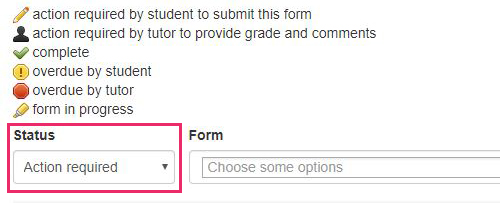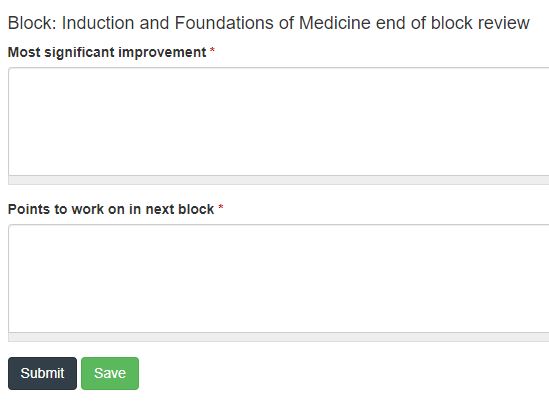This article will explain how to complete a Phase I clinical skills or clinical placement end of block reflection form.
To complete an end of block reflection, please see the following simple steps.
- To access OpenCampus in your browser navigate to; https://opencampus.hyms.ac.uk.
- Log in with your HYMS username and password.
- From the OpenCampus menu select portfolio. This is will take you to your portfolio page where you will see all the outstanding portfolio items you need to complete. The status filter on the page will be set to action required.
- Select edit next to the end of block reflection form you wish to complete. This will open the form. In this example, we will complete an end of block clinical skills reflection form.
- At the top of this form, you will see a list of all the weekly records for this block. The status column will indicate if the weekly record has been completed. The status key is as follows:
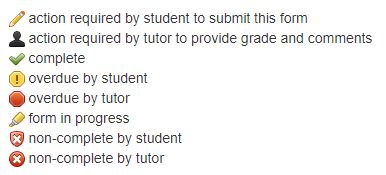
You can click on the completed weekly reflections to view them (these will open in a new tab in your browser). You may wish to revisit these before you reflect on the entire block. As you work through the blocks, the points you identified to work on in your previous end of block reflection will also appear at the top of this review form for reference.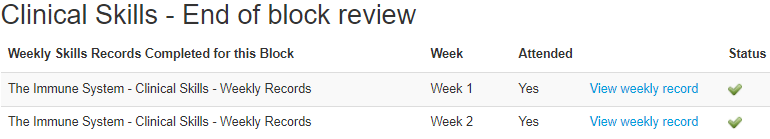
- Complete your end of block review. Firstly, reflect on areas where you feel you have made significant improvement (take into consideration the points you identified for improvement in the last block) and secondly identify points to work on in the next block.
- You have the option to save or submit. If you save you will be able to edit / add to the content prior to submission. A saved form will have the status of form in progress on your actions required page. Once submitted, the form will be marked as complete in your portfolio (and be removed from your action required list). You will no longer be able to edit your end of block review form.