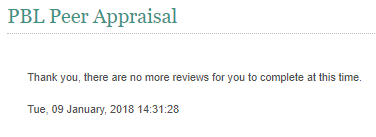Online PBL / CS peer appraisal forms will be available to students via Blackboard. The tool allows you to complete an appraisal form for each member of your PBL and / or CS group, a self appraisal and also a tutor appraisal form.
How to complete your peer appraisals
The link to access the peer appraisal tool can be found in the following course area of Blackboard:
- HYMS Physician Associate Year 1: Introductory Medicine / Evaluation. The link is in the file named PBL/CS Appraisals.
- Click on the peer appraisal tool link. When you click on the link you will see a personalised message telling you how many appraisal forms you need to complete, along with a link to access the forms.

- Select a member of your PBL / CS group to review from the drop-down list (once reviewed the students will be removed from the list).Once you have selected a group member, click submit to access the peer appraisal form.
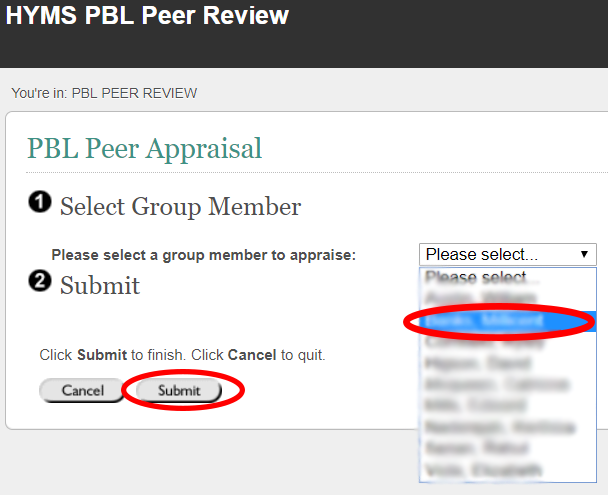
- Once you have completed a form, click on submit.
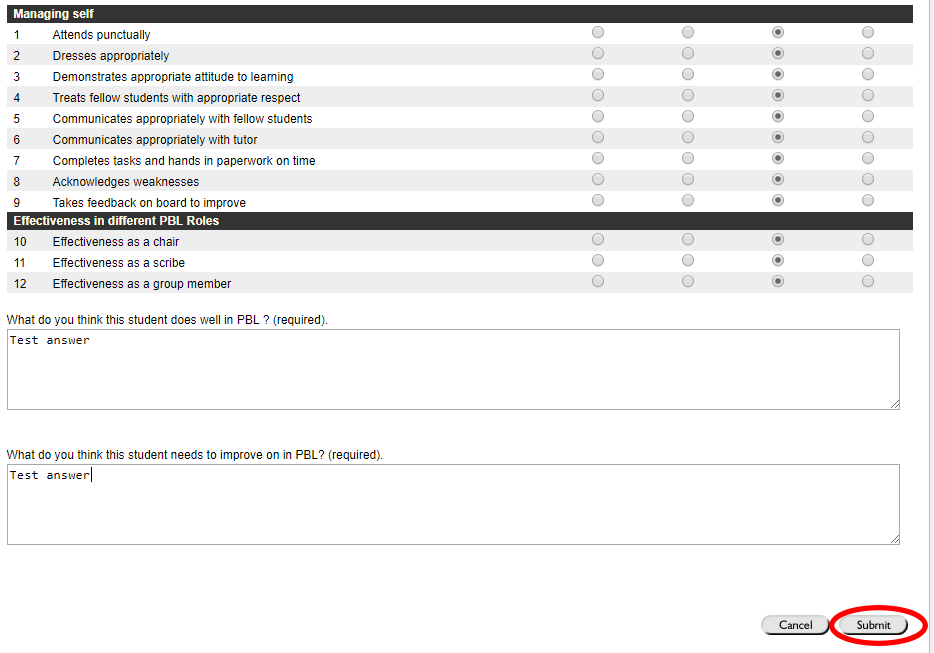
- You will receive the following response when the form has been successfully completed:
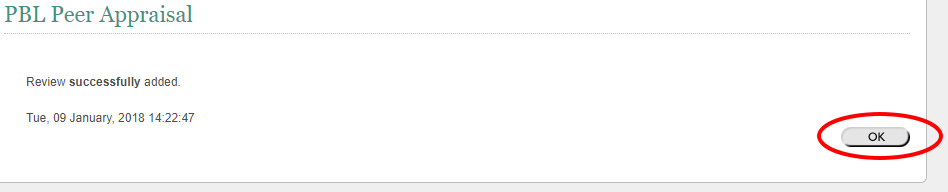
- You will need to complete this cycle until appraisals have been completed for all members of the PBL and / or CS group.
Once peer appraisals have been completed you will first be prompted to complete a self assessment, and then finally a tutor assessment. - Once all of the required appraisals have been completed you will see the following message: