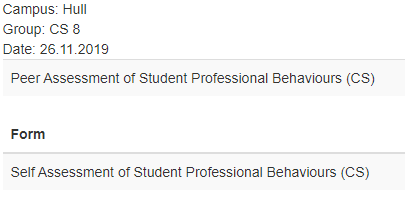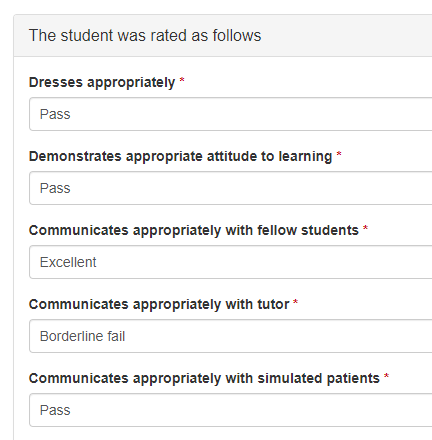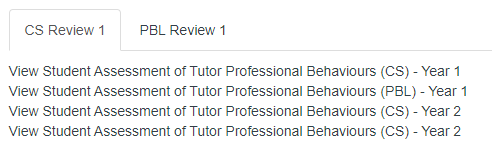This article will explain how to complete a Phase I Clinical Skills (CS) or Problem Based Learning (PBL) Peer Assessment of Student Professional Behaviours form in OpenCampus. The Peer Assessment of Student Professional Behaviours form is part of the Peer Appraisal process.
To complete a Peer Assessment of Student Professional Behaviours form, follow these simple steps:
- To access OpenCampus in your browser navigate to: https://opencampus.hyms.ac.uk
- Login with your HYMS username and password
- From the OpenCampus menu select Peer Review. This will take you to your Peer Review page where you will see a Peer Assessment of Student Professional Behaviours form for each member of your PBL / CS group.
- Select edit next to the Peer Assessment of Student Professional Behaviours form you wish to complete.This will open the form. At the top of this form you will be able to see the following:
- Student details – Name, Campus, Group and the Date the form was deployed.
- An aggregated view of student feedback from their peers. Please note this feedback is anonymous.
- The students’ self-appraisal form – an appraisal of your own performance.
- Complete the form by grading the student against the specified criteria.
- Once you have completed the form click Submit.
Viewing the Student Assessment of Tutor Professional Behaviours form feedback
Tutors can access the feedback on their own performance from the top of the Peer Review page.