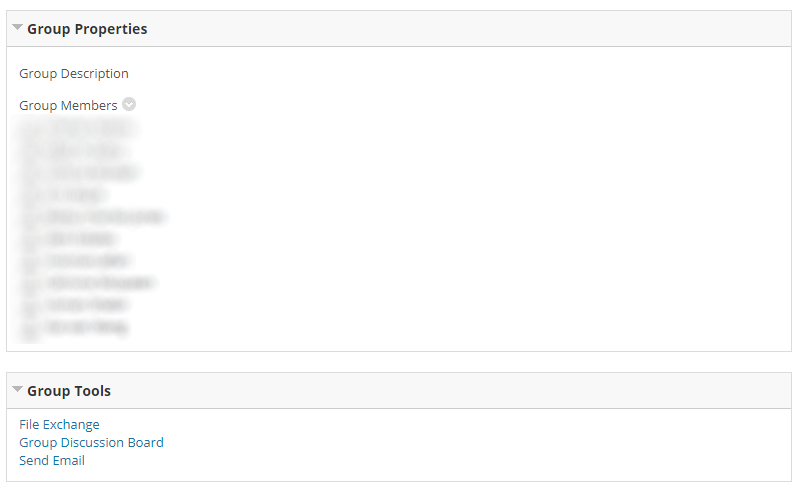The group tool provides a group of students their own set of communication tools, Group File Exchange, Group Discussion Board, Email, that other students in the class cannot access.
PBL Groups
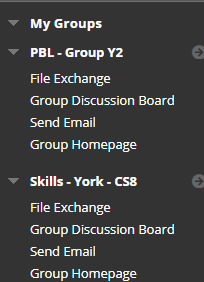 All HYMS students are allocated to a Problem Based Learning (PBL) group and a Clinical Skills group during Phase 1 of their teaching. You can view the groups you are a member of by clicking on the “Your PBL and CS Groups” link in the course menu to go to the Groups Page. You can also see them in the “My Groups” panel beneath the menu. On the Groups Page you will see the groups you are a member of any possibly aslo groups that you can sign up for (such as for workshops).
All HYMS students are allocated to a Problem Based Learning (PBL) group and a Clinical Skills group during Phase 1 of their teaching. You can view the groups you are a member of by clicking on the “Your PBL and CS Groups” link in the course menu to go to the Groups Page. You can also see them in the “My Groups” panel beneath the menu. On the Groups Page you will see the groups you are a member of any possibly aslo groups that you can sign up for (such as for workshops).
Inside each group area you will find further links to tools that will enable you to communicate and collaborate with just the other members of your group – these include a file exchange area, a group-specific discussion board and email. You can also access these tools using the “My Groups” panel.
Group Discussion Board
In the Group Discussion Board you can communicate with your tutor and your fellow students. You can post and reply to messages within the discussion forum. For information on how to use the Discussion Board please go to the Discussion Board guide.
File Exchange
Group members can upload files to share amongst the group. To do this click on your Group area link and:
- Select File Exchange.
- Click on Add File button.
- Enter a title for the document in the Name field then browse to the location of the file on your computers hard disk or within Blackboard’s Content Collection, once selected click the Open button.
- Select the Submit button.
Note that uploaded files in the File Exchange area can be removed by any member of the group.
Send email
This tool allows you to send e-mail messages to all or some of the group members.